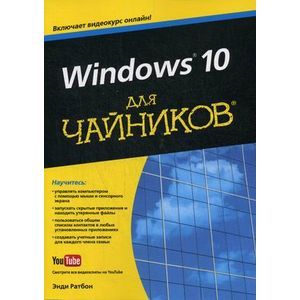Windows 10 for beginners
Please sign in so that we can notify you about a reply
Windows 10 combines all the best that was in previous versions of the system, and can be performed on any modern devices. Regardless of whether you received Windows 10 at your disposal with the new device or updated the previous operating system to it, in this book you will find answers to key questions that will inevitably arise when working on a computer. You will learn how to view the contents of the disks, set the desktop and the starting menu, edit files, start programs and much more.
Study the new Windows 10 capabilities. Create local user accounts, use classic Windows tools and read the new products of the operating system.
Start working with the Start menu. Determine the updated menu Start, equipped with improved tools for launching programs and applications.
Learn to ensure safety by working in Windows 10. Protect your data and limit your computer access using the lock screen, user accounts and passwords.
Use the advantages of the Windows 10 desktop. Add shortcuts to launch frequently used programs to the desktop, create folders for your own files, configure the taskbar and learn to use the basket to delete unnecessary data (if necessary, the files can always be restored).
The main topics of the book:
Combining classic and new Windows tools
Requirements for a computer device on which Windows 10 is installed
Windows 10 launch on desktop computers, laptops, tablets and smartphones
User interface Windows 10
Setting up several accounts on one device
step -by -step instructions for launching programs and applications
Search for programs installed in the system
Using desktop tools on mobile devices
All video courses are available in the form of videos on the YouTube website. For quick access to clips on the pages of the book, QR codes are given. Having met such an image, scan it with your smartphone, and immediately the reproduction of the corresponding video will begin.
A playlist uniting all video courses is available on the publishing house.
Andy Ratbon is the author of all books of the Windows series for dummies, the modernization and repair of PC for dummies, as well as many other books on computer technologies. His books are translated into more than 30 languages and diverge in huge circulations around the world
Study the new Windows 10 capabilities. Create local user accounts, use classic Windows tools and read the new products of the operating system.
Start working with the Start menu. Determine the updated menu Start, equipped with improved tools for launching programs and applications.
Learn to ensure safety by working in Windows 10. Protect your data and limit your computer access using the lock screen, user accounts and passwords.
Use the advantages of the Windows 10 desktop. Add shortcuts to launch frequently used programs to the desktop, create folders for your own files, configure the taskbar and learn to use the basket to delete unnecessary data (if necessary, the files can always be restored).
The main topics of the book:
Combining classic and new Windows tools
Requirements for a computer device on which Windows 10 is installed
Windows 10 launch on desktop computers, laptops, tablets and smartphones
User interface Windows 10
Setting up several accounts on one device
step -by -step instructions for launching programs and applications
Search for programs installed in the system
Using desktop tools on mobile devices
All video courses are available in the form of videos on the YouTube website. For quick access to clips on the pages of the book, QR codes are given. Having met such an image, scan it with your smartphone, and immediately the reproduction of the corresponding video will begin.
A playlist uniting all video courses is available on the publishing house.
Andy Ratbon is the author of all books of the Windows series for dummies, the modernization and repair of PC for dummies, as well as many other books on computer technologies. His books are translated into more than 30 languages and diverge in huge circulations around the world
Author:
Author:Ратбон Энди
Cover:
Cover:Soft
Category:
- Category:Computer & Technology
ISBN:
ISBN:978-5-8459-2034-8
No reviews found